Free Solution to Recover BKF File
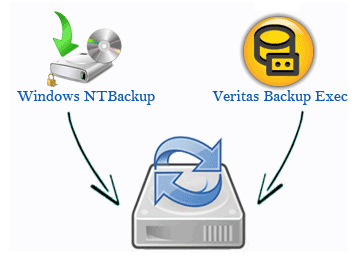
Now it’s easy to recover BKF file by means of MS backup file recovery tool, even if it is corrupt on all versions of Windows with the effective solution available here. Windows backup created with “Microsoft NTBackup” and “Symantec Backup Exec” gets saved into BKF file. When required, this BKF file can be restored to retrieve lost data.
The software application provided by our organization is meant for Windows Operating System editions and restores BKF file created with NTBackup and Backup Exec utility. No matter on which version of Windows the backup is created and on which version it is installed, the tool supports smooth extraction and saving of data. Moreover, each computer user can recover windows XP BKF file and restore on Windows 10, 8 or 7 OS without facing any bother.

Present Functions of BKF File Repair Software To Scan Corrupt Backup Data
Quick Scan
 If get corrupt small size of BKF files so make use of this function because through it easy to scan corrupt backup files.
If get corrupt small size of BKF files so make use of this function because through it easy to scan corrupt backup files.
Deep Scan
 While get a large amount data corrupt or damage due to any malware infection then use deep scan process.
While get a large amount data corrupt or damage due to any malware infection then use deep scan process.
Range Base Scan
 This is best option in the software since by using of this; we can determine that how much corrupt data scan.
This is best option in the software since by using of this; we can determine that how much corrupt data scan.
Some Specific Facilities Contain in BKF Repair Utility
- Windows backup created with NTBackup utility cannot be restored on Win Vista, Win 7 and Win 8.
- The backup created with VERITAS utility does not have any medium for BKF restoration on Windows 8.
- Also, if BKF file is corrupt it is not possible to restore Windows backup file, be it created with NTBackup or Backup Exec utility.
Note: - Therefore, in order to recover Windows XP BKF file and restore on Windows 10, 8 or 7, BKF recovery software offers most reliable and flexible help so that each user could recover BKF file from corrupted NTbackup archive folder.
Recover MS Backup File via Free Demo Version
Trying the tool to get along with its facilities is easy with free version of the tool. You can test software capability and compatibility with its costless edition that exhibits all features that activation key does.
However, the freeware has the only limitation that it will recover BKF file and give a preview of retrieved data. To extract and save the results, investment in complete version has to be made according to the suitable license.